1. Enter your subscription data
2. We automatically sign your cancellation letter
3. We'll send your cancellation letter
4. Cheers! Your subscription's cancelled
Would you like to cancel your Other subscription to Kayo? We can do this for you! We will take care of the cancellation by sending a letter of cancellation with all the necessary details to Kayo on your behalf. We will do this by sending a registered letter, keeping you informed at every step of the way. By sending a registered letter, the cancellation is completely legally valid. You will also receive a proof of posting and receipt. So you have full assurance that your Other subscription is cancelled. Terminating your subscription has never been this easy!
With Kayo, you can find your notice period in your contract and in the general terms and conditions.
Your subscription to Kayo is cancelable at any time according to the terms of your contract.
Kayo
Website
www.kayosports.com.au/
Address:
Kayo
4, level 5 Broadcast Way
Artarmon NSW 2064
Australia
Similar services
Kayo is an auto-renewing subscription-based service. This means that you will be billed monthly on the anniversary date of your subscription. Kayo will continue to charge a user until they have cancelled their subscription. We'll be sad to see you go, but if you wish to cancel your account, click here.
To cancel your Kayo subscription, you can visit the Kayo website and log in to your account. Once logged in, navigate to the Kayo app section and click on 'Edit.' At the bottom of the screen, you will find the option to cancel the app. Alternatively, you can also cancel your subscription through Xpendy, but please note that this service may come with some costs associated with it.
How can i remove users from my account? If you've given your kayo login details to family and friends, you would have reached your simultaneous streams limit. You can logout all users from your kayo account by resetting your password. Once reset, all devices will be asked to log back in using the new details.