1. Enter your subscription data
2. We automatically sign your cancellation letter
3. We'll send your cancellation letter
4. Cheers! Your subscription's cancelled
Would you like to cancel your Free time subscription to Kayo Sports? We can do this for you! We will take care of the cancellation by sending a letter of cancellation with all the necessary details to Kayo Sports on your behalf. We will do this by sending a registered letter, keeping you informed at every step of the way. By sending a registered letter, the cancellation is completely legally valid. You will also receive a proof of posting and receipt. So you have full assurance that your Free time subscription is cancelled. Terminating your subscription has never been this easy!
With Kayo Sports, you can find your notice period in your contract and in the general terms and conditions.
Your subscription to Kayo Sports is cancelable at any time according to the terms of your contract.
Kayo Sports
Address:
Customer Service Officer l Kayo Sports
4 Broadcast Way
Artarmon NSW 2064
Australia
Similar services
To cancel your Kayo Sports subscription in English, you can follow these steps. Begin by navigating to your account from the home screen either by scrolling down or using voice search. Once there, locate 'My Subscriptions' and choose 'Manage.' Find the Kayo subscription and click on the tick icon to change it to a minus sign. Afterward, select 'Review Order.' It's essential to note that if you prefer to cancel via Xpendy, there might be associated costs with this service.
Kayo is an auto-renewing subscription-based service. This means that you will be billed monthly on the anniversary date of your subscription. Kayo will continue to charge a user until they have cancelled their subscription.
Navigate to my account from the home screen by scrolling down, or by using voice search. Under my subscriptions, select manage. Next to kayo, select the pencil icon. Select a tier, then select continue.