Cancel
Adobe
4,0
/ 5,0
(2,034 )
4,0
/ 5,0
(2,034 )
1. Enter your subscription data
2. We automatically sign your cancellation letter
3. We'll send your cancellation letter
4. Cheers! Your subscription's cancelled




Xpendy helps people in 20+ countries cancel subscriptions hassle-free in just 2 minutes.

Do you want to cancel your Free Time membership with Adobe? Then we can do this for you! We will take care of the cancellation by sending a letter of cancellation to Adobe with all the necessary details on your behalf. We do this by sending a registered letter and keeping you updated throughout the process. By sending a registered letter, the cancellation is completely legally valid. You will also receive a proof of posting. So, you have full assurance that your Free Time membership is cancelled. Cancelling has never been so easy!
Adobe
Website
https://www.adobe.com/ca/
Address:
Adobe
345 Park Avenue
San Jose, California CA 95110-2704
United States of America
Similar services
Managing your Adobe subscription is easy through the Adobe website. Log in to your Adobe account, and navigate to the "Plans & Products" section. Here, you can view your current plan, switch to a different one, or modify your payment information. Adobe also allows you to pause or cancel your subscription based on your needs. Everything can be done from your online dashboard, making management straightforward.
Adobe accepts payments through major credit cards, PayPal, and prepaid cards. Subscription fees are billed monthly or annually, depending on your plan. You can update your payment information at any time through your Adobe account. Adobe’s payment system is secure and encrypted to protect your financial data. Keep your billing details current to ensure uninterrupted access to Adobe services.
Canceling your Adobe subscription with Xpendy is a simple process. Go to Xpendy’s website, choose Adobe from the list of services, and provide your account details. Xpendy will handle the rest, ensuring your subscription is canceled promptly without you needing to contact Adobe. This saves you time and makes the cancellation process smooth. Xpendy offers a fast and reliable way to manage your cancellations.