Cancel
test tarungi (Copy)
4,0
/ 5,0
(2,034 )
4,0
/ 5,0
(2,034 )
1. Enter your subscription data
2. We automatically sign your cancellation letter
3. We'll send your cancellation letter
4. Cheers! Your subscription's cancelled




Xpendy helps people in 20+ countries cancel subscriptions hassle-free in just 2 minutes.

Do you want to cancel your Test One Canada Category membership with test tarungi (Copy)? Then we can do this for you! We will take care of the cancellation by sending a letter of cancellation to test tarungi (Copy) with all the necessary details on your behalf. We do this by sending a registered letter and keeping you updated throughout the process. By sending a registered letter, the cancellation is completely legally valid. You will also receive a proof of posting. So, you have full assurance that your Test One Canada Category membership is cancelled. Cancelling has never been so easy!
test tarungi (Copy)
Website
www.checkpeople.com
Address:
Checkpeople
530, #2nd Luytton Avenue
Palo Alto CA 94301
United States of America
Similar services
To remove yourself from CheckPeople, visit their website and locate the opt-out or privacy section. Fill out the necessary form with your personal information, including your name and any other identifying details. Submit the form and monitor your profile to ensure it's removed from the platform.
To cancel your CheckPeople subscription on mobile, open the CheckPeople app and log in to your account. Navigate to the settings or account management section within the app. Find the option to cancel your subscription, follow the prompts to confirm, and ensure to retain any confirmation of cancellation provided by the app for your records.
CheckPeople typically notifies users via email about account-related actions, such as account creation, subscription renewals, and changes to account settings. Users may also receive notifications within the platform itself, depending on the action or update. It's essential to review the notification settings within your CheckPeople account to customize the frequency and type of notifications you receive.
To cancel your Checkpeople.com subscription, log in to your account, go to the "Account Settings" page, and click on "Cancel Subscription." Confirm your cancellation to stop future billing.