Home / Unlocking Fox Nation: Your Ultimate TV Guide and Free Options
Unlocking Fox Nation: Your Ultimate TV Guide and Free Options
Are you finding it tricky to get Fox Nation running on your TV? You’re not alone—many of us are navigating the growing complexity of streaming services. But don’t worry, I’ve got your back! This guide will walk you through easy steps to set up Fox Nation, along with some free options to enjoy its content.
With smart TVs in millions of homes across North America, it’s essential to know how to access your favourite channels seamlessly. We’ve compiled clear instructions, helpful tips, and some bonus info to ensure you can stream Fox Nation effortlessly, no matter which device you’re using.
Let’s get started, and soon you’ll be relaxing and enjoying everything Fox Nation has to offer!
Key Takeaways
- You can watch Fox Nation on your TV by installing the mobile app and logging in using a device like Roku, Apple TV, or Fire TV.
- Fox Nation offers a 30-day free trial for all users, plus free access for veterans and first responders.
- If you have Amazon Prime Video, you can add Fox Nation to access its content on a variety of devices.
- How to Watch Fox Nation on Your TV
Watching Fox Nation on your TV is super easy, thanks to the mobile app that works on multiple devices. Here’s how to get started:
- Download the Fox Nation app from your device’s app store, whether on your smartphone or tablet.
- Create an account or log in if you already have one.
- Ensure your TV is connected to the internet.
- On your smart TV, open the app store and search for “Fox Nation.”
- Click “Install” to add the Fox Nation app to your smart TV apps.
- Once installed, open the app and sign in with your account.
- If your smart TV isn’t compatible, no worries! Use a streaming device like Roku, Apple TV, Fire TV, Google Chromecast, Android TV, or Xbox One.
For streaming devices:
- Plug the device into your TV’s HDMI port and connect it to Wi-Fi.
- Search for and install the Fox Nation app from the device’s app store.
- Once installed, start streaming live shows and on-demand content right away.
- Free Options for Watching Fox Nation
- What is Fox Nation, and how can I watch it on my TV?
- Can I watch Fox Nation for free?
- Does Fox Nation work with Amazon Prime?
- How do I get the Fox Nation app on my Smart TV?
- Does Fox Nation include regular cable channels?
Fox Nation offers several ways to watch for free. Here’s what you need to know:
30-day free trial: Everyone can access Fox Nation for a month without paying a dime. It’s a great way to test the service on various devices, including Roku, Apple TV, Fire TV, and Google Chromecast.
Free access for veterans and first responders: As a token of appreciation, veterans and first responders can access Fox Nation for free. This deal includes full access to all live shows, specials, and documentaries, ensuring they stay connected to news and entertainment without additional cost.
Amazon Prime Video subscription: If you’re an Amazon Prime member, you can add Fox Nation to your existing subscription. This allows you to watch Fox Nation content on any compatible device, making it easy to enjoy wherever you are.
Conclusion
In summary, accessing Fox Nation on your TV is a breeze with the mobile app and devices like Roku, Apple TV, and Fire TV. Make use of the free 30-day trial or check if you’re eligible for free access through a veteran or first responder offer. With options to integrate Fox Nation with Amazon Prime Video, it’s easier than ever to stream your favourite shows and specials.
FAQs
Fox Nation is a streaming service offering live shows and specials. You can watch it by downloading the app from your TV’s app store or by using streaming devices like Roku or Fire TV.
While Fox Nation isn’t always free, you can try it with a 30-day free trial or through offers for veterans and first responders.
Yes! If you have Amazon Prime, you can add Fox Nation to your subscription and watch it on all compatible devices.
Go to your TV’s app store, search for Fox Nation, and add the app to your smart TV.
No, Fox Nation doesn’t include traditional cable channels. However, it offers exclusive content, live events, and specials focused on news, sports, and more.
Opzoek naar een oplossing voor jouw probleem?
Geen zin in het gedoe? Ga lekker achteruit zitten en laat je Xpendy je helpen. We hebben inmiddels 800.000+ abonnementen succesvol opgezegd.
 Cancellation page
Cancellation page
Zelf opzeggen? Kijk op onze contactpagina voor alle informatie die je nodig hebt om zelf je abonnement op te zeggen.
 Contact page
Contact page
Deel dit artikel op jouw socials:






