1. Enter your subscription data
2. We automatically sign your cancellation letter
3. We'll send your cancellation letter
4. Cheers! Your subscription's cancelled












Xpendy helps people in 20+ countries cancel subscriptions hassle-free in just 2 minutes.

Do you want to cancel your Car Insurance membership with Admiral car insurance? Then we can do this for you! We will take care of the cancellation by sending a letter of cancellation to Admiral car insurance with all the necessary details on your behalf. We do this by sending a registered letter and keeping you updated throughout the process. By sending a registered letter, the cancellation is completely legally valid. You will also receive a proof of posting. So, you have full assurance that your Car Insurance membership is cancelled. Cancelling has never been so easy!
With Admiral car insurance, you can find your notice period in your contract and in the general terms and conditions.
Your subscription to Admiral car insurance is cancelable at any time according to the terms of your contract.
Admiral car insurance
Address:
Admiral car insurance
Llansamlet
Swansea
SA7 0AD
United Kingdom
If you're looking to cancel your Admiral car insurance policy, you can easily do so through their website. Most insurers, including Admiral, allow policyholders to cancel online. However, some may still require a phone call to complete the cancellation process. Before proceeding, it's important to review your policy terms and conditions to understand the specific cancellation procedures. Alternatively, you can also opt to cancel through Xpendy, although this may come with some associated costs.
When it comes to canceling your Admiral car insurance, the process can be conveniently done through their website. You may find a specific section dedicated to cancellations where you can follow the outlined steps. It's important to note that when canceling through Admiral, you may be eligible for a refund for the remaining period of your policy. Alternatively, if you prefer, you can also cancel your car insurance via Xpendy, although this option may incur some costs.
Canceling Admiral car insurance can be done through their website by logging into your account and following the cancellation instructions provided. Keep in mind that canceling your policy may result in a refund of the premiums you have already paid, but Admiral might deduct a small amount to cover the days when the policy was active and charge an administration fee. If you prefer to cancel through Xpendy, do note that this option may come with some costs. While some insurers offer a longer cooling-off period, it's essential to review the terms and conditions before proceeding with the cancellation.