1. Enter your subscription data
2. We automatically sign your cancellation letter
3. We'll send your cancellation letter
4. Cheers! Your subscription's cancelled












Xpendy helps people in 20+ countries cancel subscriptions hassle-free in just 2 minutes.

Do you want to cancel your Other membership with Amazon Prime Video? Then we can do this for you! We will take care of the cancellation by sending a letter of cancellation to Amazon Prime Video with all the necessary details on your behalf. We do this by sending a registered letter and keeping you updated throughout the process. By sending a registered letter, the cancellation is completely legally valid. You will also receive a proof of posting. So, you have full assurance that your Other membership is cancelled. Cancelling has never been so easy!
With Amazon Prime Video, you can find your notice period in your contract and in the general terms and conditions.
Your subscription to Amazon Prime Video is cancelable at any time according to the terms of your contract.
Amazon Prime Video
Website
www.primevideo.com
Address:
Amazon Prime Video
Principal Place 1
London
EC2A 2FA
United Kingdom
To cancel Amazon Prime Video, you need to hover over the accounts & lists menu on the top-right of the window, then select the prime membership option. From there, hover over the manage membership section at the top-right of the screen and tap the end membership button. Follow the on-screen instructions to proceed with canceling your prime subscription. If you prefer, you can also cancel via Xpendy, but please note that this option may come with some costs. Remember, the process is easy and straightforward, allowing you to manage your subscriptions hassle-free.
To cancel Amazon Prime Video, you can end your membership or cancel your free trial to avoid being charged. Simply visit the Amazon Prime Video website, go to your account settings, select the manage option, then click on update, cancel, and more. Follow the on-screen instructions to complete the cancellation process. Alternatively, if you prefer to cancel through a service like Xpendy, keep in mind that this option may involve some costs.
When you cancel your Amazon Prime Video membership or promotional trial, you won't be able to access any videos included in your Prime or Prime Video subscription unless you've bought or rented them. To cancel, simply visit the Amazon website and follow the cancellation instructions. Alternatively, you can also cancel through Xpendy, although this may involve some costs. Remember that after cancellation, your access to the Prime Video content will be restricted unless you have separately purchased or rented specific titles.