1. Enter your subscription data
2. We automatically sign your cancellation letter
3. We'll send your cancellation letter
4. Cheers! Your subscription's cancelled












Xpendy helps people in 20+ countries cancel subscriptions hassle-free in just 2 minutes.

Do you want to cancel your Gym membership with Peleton? Then we can do this for you! We will take care of the cancellation by sending a letter of cancellation to Peleton with all the necessary details on your behalf. We do this by sending a registered letter and keeping you updated throughout the process. By sending a registered letter, the cancellation is completely legally valid. You will also receive a proof of posting. So, you have full assurance that your Gym membership is cancelled. Cancelling has never been so easy!
With Peleton, you can find your notice period in your contract and in the general terms and conditions.
Your subscription to Peleton is cancelable at any time according to the terms of your contract.
Peleton
Address:
Peleton
Cheapside 107
London
EC2V 6DN
United Kingdom
Similar services
If you'd like to pause your all-access membership, click here, then click 'manage' next to the subscription, then 'pause or cancel'. If you do need to cancel your membership, you can do so by clicking here, then clicking 'manage' next to the subscription, then 'pause or cancel'.
To cancel your Peloton account, head to their website and fill out the privacy request form. Select "deletion/erasure" under "select request type." Once submitted, the Peloton privacy team will process your request. Keep in mind that cancellation via Peloton may be free. Alternatively, you can cancel through Xpendy, but this option may involve some costs.
You will not be billed for your membership until you receive and activate your membership on your peloton bike. Once activated, the credit card on file will be charged each month on a recurring basis until cancelled or otherwise deactivated.