
Country and Currency
COUNTRY / REGION
 Spain (EUR €)
Spain (EUR €)
1. Enter your subscription data
2. We automatically sign your cancellation letter
3. We'll send your cancellation letter
4. Cheers! Your subscription's cancelled








Do you want to cancel your Free time membership with Playstation Plus? Then we can do this for you! We will take care of the cancellation by sending a letter of cancellation to Playstation Plus with all the necessary details on your behalf. We do this by sending a registered letter and keeping you updated throughout the process. By sending a registered letter, the cancellation is completely legally valid. You will also receive a proof of posting. So, you have full assurance that your Free time membership is cancelled. Cancelling has never been so easy!
With Playstation Plus, you can find your notice period in your contract and in the general terms and conditions.
Your subscription to Playstation Plus is cancelable at any time according to the terms of your contract.
Playstation Plus
Address:
Playstation Plus
Sony Interactive Entertainment Europe
Great Marlborough St 15
London
W1F 7HR
United Kingdom
Similar services
If you decide to cancel your Playstation Plus subscription, you will no longer have access to online multiplayer, online storage, or free monthly games. Any free content downloaded during your subscription will no longer be accessible, but any discounted purchases and redeemed items will remain yours. To cancel, you can visit the Playstation website and follow the cancellation process there. Alternatively, you can also cancel through Xpendy, but please note that this may involve some costs.
When it comes to terminating your Playstation Plus subscription, it can be conveniently done through the Playstation website. By cancelling your subscription, you will no longer have access to the benefits offered by Playstation Plus. However, any games you obtained through Playstation Plus, such as the monthly free games, will still be available in your library but inaccessible without an active membership. Alternatively, you can also cancel your Playstation Plus subscription through Xpendy, although this may involve incurring some costs.
If you're considering canceling your PlayStation Plus subscription, you can do so easily through the PlayStation website. Active subscriptions can be canceled before the next payment date. Just head to the subscriptions management section in your account settings to find the specific payment dates for each subscription. Remember, your subscription will remain active until the next billing cycle. In case you prefer, you can also cancel your PlayStation Plus subscription through Xpendy, but keep in mind that this option might involve some costs.