1. Enter your subscription data
2. We automatically sign your cancellation letter
3. We'll send your cancellation letter
4. Cheers! Your subscription's cancelled












Xpendy helps people in 20+ countries cancel subscriptions hassle-free in just 2 minutes.

Do you want to cancel your Newspaper and Magazine membership with Telegraph? Then we can do this for you! We will take care of the cancellation by sending a letter of cancellation to Telegraph with all the necessary details on your behalf. We do this by sending a registered letter and keeping you updated throughout the process. By sending a registered letter, the cancellation is completely legally valid. You will also receive a proof of posting. So, you have full assurance that your Newspaper and Magazine membership is cancelled. Cancelling has never been so easy!
With Telegraph, you can find your notice period in your contract and in the general terms and conditions.
Your subscription to Telegraph is cancelable at any time according to the terms of your contract.
Telegraph
Address:
Telegraph
Buckingham Palace Road 111
London
SW1W 0DT
United Kingdom
Similar services
If you are a subscriber of the Telegraph, whether it's digital, digital plus, digital light, family pack, wine cellar, or puzzles, you have the option to cancel your subscription online through their official website. Simply log in, access "my account", choose "subscription details", and click on "manage your subscription". However, if you prefer to cancel through Xpendy, please note that this service may come with some costs associated with it.
To cancel your Telegraph journal in English, you can do so by visiting the Telegraph website. Sign in to your account and navigate to the 'My Account' section. Select 'Manage My Subscription' under your account settings. In the 'Telegraph-Journal Online Access' section, click on 'Manage.' Here, you can handle your subscription under the 'Library' tab and update your payment details in the 'Cards' tab. Alternatively, you can also cancel your subscription through Xpendy, but please note that this service may incur some costs.
To cancel your online subscription with Telegraph in the United Kingdom, head to their website and log in to your account. Navigate to billing, account, or subscription settings to locate the cancellation option. Click on the cancel button and proceed with the outlined steps to finalize the cancellation. Be on the lookout for the confirmation email. Alternatively, you can also cancel your subscription through Xpendy, but please note that this may involve certain costs.