Cancel
The Wall Street Journal
4,0
/ 5,0
(2,034 reviews)
4,0
/ 5,0
(2,034 reviews)
1. Enter your subscription data
2. We automatically sign your cancellation letter
3. We'll send your cancellation letter
4. Cheers! Your subscription's cancelled




Xpendy helps people in 20+ countries cancel subscriptions hassle-free in just 2 minutes.

Do you want to cancel your Newspaper and Magazine membership with The Wall Street Journal? Then we can do this for you! We will take care of the cancellation by sending a letter of cancellation to The Wall Street Journal with all the necessary details on your behalf. We do this by sending a registered letter and keeping you updated throughout the process. By sending a registered letter, the cancellation is completely legally valid. You will also receive a proof of posting. So, you have full assurance that your Newspaper and Magazine membership is cancelled. Cancelling has never been so easy!
With The Wall Street Journal, you can find your notice period in your contract and in the general terms and conditions.
Your subscription to The Wall Street Journal is cancelable at any time according to the terms of your contract.
The Wall Street Journal
Website
https://www.wsj.com/
Address:
The Wall Street Journal
4300 Route 1 North
Monmouth Junction NJ 08852
United States of America
You can easily cancel The Wall Street Journal subscription online. To do so, go to their website and log in to your account. Then, navigate to your account settings and select the option to cancel your subscription. Your login details will be saved for 90 days if you wish to resubscribe later. Remember, you can also cancel The Wall Street Journal subscription through Xpendy, although this option may involve additional costs.
You can turn off auto-renew at any time from your app store account settings. If you already have a wsj username and password, tap the "sign in" link. If you have not created a wsj account, tap "restore purchases" within your device's settings. Your access to wsj will be restored if your subscription is still active. Sounds like a hassle? Use our Xpendy service for a drama free cancellation process.
Help center you can also suspend your paper delivery in our chatbot. The suspension calendars in customer center and chatbot show the earliest available publishing date that your suspension can begin. The calendars update daily at est/ pst.